Transfer Roboform Paswords Into Another Computer
As you may already experienced, one of the most powerfull password managers Roboform doesn’t offer simple export/import feature to transfer all paswords (Passcards) to another computer or just backup temporarily when you maybe want to reinstall windows.
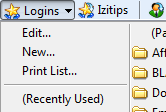 You can make an html file (Logins->Print List->Save as html) with all your passcards gathered in a list but this is very time consuming to transfer passwords manually one by one.
You can make an html file (Logins->Print List->Save as html) with all your passcards gathered in a list but this is very time consuming to transfer passwords manually one by one.
Hovewer the solution to transfer Roboform passwords is quite simple. Just go to ../My Documents/My RoboForm Data/Default Profile and save this folder to a safe location for later use. You may notice that every passcard has its own file created in that folder so the backup proccess is to simply copy “Default Profile” folder over the new installation and you’re done.
html, password managers, Roboform, roboform password recover