Make Page Heatmap And See Most Attractive Spots
Heatmaps are very useful determining what is the hottest parts of your website. Looking at the heatmap you can see how to improve the layout for your website by placing most important buttons, navigation links or ads on the best visibility parts. To perform a real heatmap experiment with people for the site would be very expensive. Luckily there are web application at Feng-Gui that does all the job.
Feng-GUI Lab is a group of artificial vision scientists and interactive designers who joined together to gather resources and explore human vision to find out, where and how people look and what do they find attractive on the image they see.
This is a technology that empowers designers and advertisers to effectively analyze Attention and Attraction in Visuals. Find out how people see your website, photo or ad and which areas are getting most of the attention.
To this moment Feng-GUI heatmap service have served over 2 million images for 300,000 visitors.
Making your website’s heatmap
- Make screenshot of your website and upload image to feng-gui.
- Press Heatmap button and wait until heatmap is processed.
See what are the most attractive spots in my iziTips.com blog based on feng-gui application:
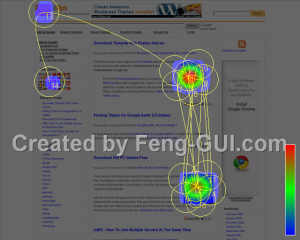
Website Heatmap
Seems that most attention is concentrated on the parts with images. Site logo, translation widget and 2 post images got the most attraction in the heatmap making process.
As a fun you can also upload your own picture and see what parts of yours are the most attractive (according to computer). Select skin detection option to enhance the detection process.
Related reading:
- Eye-tracking studies: more than meets the eye (googleblog.blogspot.com)
Boris Veldhuijzen van Zanten, Feng-GUI Lab, Gui, heatmap, how to make heatmap, improve website layout, Web application

![Reblog this post [with Zemanta]](http://img.zemanta.com/reblog_e.png?x-id=03effe53-1162-4bb0-b8f9-6c48754d8838)