How To Disable Dns Recursive Queries in Bind
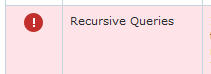 If you check your site DNS parameters with intodns.com and see error with Recursive Queries that says:
If you check your site DNS parameters with intodns.com and see error with Recursive Queries that says:
I could use the nameservers listed below to performe recursive queries. It may be that I am wrong but the chances of that are low. You should not have nameservers that allow recursive queries as this will allow almost anyone to use your nameservers and can cause problems. Problem record(s) are:
If you have your own VPS and Bind installed you can fix this issue by doing those steps:
- Login to your webmin and go to Servers->BIND DNS Server
- Select Miscellaneous options and there tick “Do full recursive lookups for clients?” to NO
- Apply configuration or just restart Bind for changes to take effect
You can also disable recursive queries by manually editing /etc/named.conf file, just put directive “recursion no;” without quotes in options part:
Restart Bind server and reload intodns.com to check your site again and see that now it is correct.
named.conf, recursive queries, recursive queries dns, recursive queries in oracle, recursive queries in sql, recursive queries in sql server 2000, recursive queries in sql server 2005, recursive queries in teradata, recursive queries mysql, recursive queries postgres, recursive queries sql 2005, recursive query, recursive query access, recursive query dns, recursive query dns fails, recursive query failed, recursive query in db2, recursive query in oracle, recursive query in sql server 2005, recursive query in teradata, recursive query mysql, recursive query sql, recursive query sql 2008, recursive query sql oracle, recursive query sql server 2000, recursive query sql server 2005, recursive quicksort, what is a recursive query dns, what is recursive query dns

