Compare Hosting Speed
Different hosting providers have different speed. Site loading speed is very important factor because of 2 reasons:
- Hosting speed directly correlate with people’s patience. Do not expect someone to wait until your site opens after 20 seconds. Many visitors will not want to look around your site because your pages are loading too slow.
- SEO. This one is quite fresh. Google announced that in 2010 loading speed will be one of the factors that determine your position in Search Engine Results Page. So those websites from overselling hosting providers will suffer from slow loading speed.
How to compare hosting speed?
There is one quick tip to measure the speed of the website. You don’t need any programs to install.
- At first open your Run dialog (Start->Run.. or press Winkey+R) and type CMD. This will open black window where you can type various commands.
- In CMD window type “ping www.example1.com –t” without quotes and hit Enter.
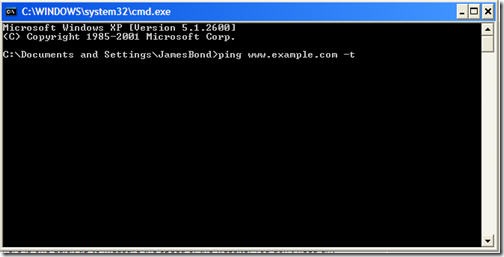
- Soon you will see the ongoing process of pinging. What you have to look for is time=123some_value. The lower the value the better, it means the website you’re trying to ping is responding and opening pages very quickly. And the opposite. High response time suggests that hosting speed is very low.
Here are the screenshot of 2 sites from pinging perspective.
So in order to compare 2 hosting providers speed you need to ping websites from one hosting company and then compare response times with another site’s pinging times.
If you already have hosting, you can ping your own site and see if it’s time to change hosting provider.
hosting companies, hosting companies comparison, hosting companies for sale, hosting companies reviews, hosting company, hosting company for sale, hosting company ratings, hosting company reviews, hosting compare, hosting comparison

May 3rd, 2010 at 5:10 am
hi guys…
hi guysI would like to thank you for the efforts you have made in writing this article. I am hoping the same best work from you in the future as well and i have start my own blog now, , thanks for your effort…