
Are you familiar with the situation when you see the html, php or any other language code on the screen but can’t copy it because it’s an image?
So typing the code down by yourself isn’t the best idea. At first you will waste your time instead of understanding more of the material.
You need some kind of OCR (Optical character recognition) software. Scanner isn’t needed because you already have the picture on your computer.
One way to extract code (or text) from the image is to use Microsoft Office OneNote program. It’s a great tool to keep your notes in one place and it has both the features to make a screenshot with one click and extract text from the image. Read the rest of this entry »
 This post will explain How to setup multiple websites under Hostgator hosting account using cPanel.
This post will explain How to setup multiple websites under Hostgator hosting account using cPanel.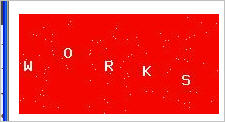

 This post will explain how to setup PHP5 to run from your computer. It will not cover all-in-one packages which install php, apache and mysql with default settings. If you find it usefull, please bookmark this page for later reference.
This post will explain how to setup PHP5 to run from your computer. It will not cover all-in-one packages which install php, apache and mysql with default settings. If you find it usefull, please bookmark this page for later reference.